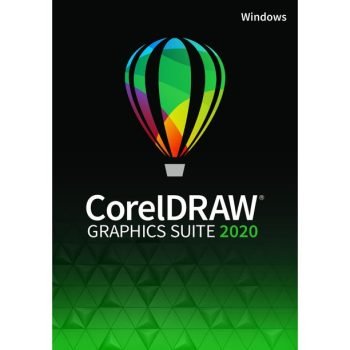Description
Product details
Corel CorelDRAW Graphics Suite 2020 for macOS – 1 User (Perpetual License) – Graphic Design Software for Professionals | Vector Illustration, Layout, and Image Editing
- Platform Supported: Intel-based Mac
- License Quantity: 1 User
- Software Name: CorelDRAW Graphics Suite 2020
- Software Sub Type: Graphics/Designing
- License Quantity: 1 User
Create with passion. Design with purpose. Break down creative barriers with CorelDRAW® Graphics Suite 2020. Find all the professional vector illustration, layout, photo editing and typography tools you need to create and complete important design projects, from virtually any device.
- Professional Vector Illustration, Layout, Photo Editing and Typography Applications: CorelDRAW 2020, Corel PHOTO-PAINT 2020, Corel Font Manager 2020, CorelDRAW.app, Corel AfterShot 3 HDR
- Intuitive Vector Illustration: turn basic lines and shapes into complex vector art, create curves with many versatile shaping and drawing tools; for brochure layout, multi-page documents and more
- Advanced Photo Editing: powerful layer-based editing tools allow for easy retouching
- Time-saving AI-powered image solutions: enlarge images without losing detail, eliminate noise from highly-compressed JPEG images, create masks faster and more accurately
- Print with confidence: control color consistency across different media and know your colors are accurate before you print
- Included Creative Content: 7000 clipart, digital images, and vehicle wrap templates, 1000 high-resolution digital photos, over 1000 TrueType and OpenType fonts, 150 professionally designed templates, and more
- License Information License Type Box Pack License Quantity 1 User
From the manufacturer
![[Corel] CorelDRAW Graphics Suite 2020 Lifetime License for MacOS - 1 Mac User (Perpetual License) | Commercial 1 vector tracing](https://m.media-amazon.com/images/S/aplus-media/vc/84caf0ad-776e-4666-835e-7c2f8fb97d9d.__CR0,0,970,300_PT0_SX970_V1___.jpg)
![[Corel] CorelDRAW Graphics Suite 2020 Lifetime License for MacOS - 1 Mac User (Perpetual License) | Commercial 2 artificial intelligence, AI](https://m.media-amazon.com/images/S/aplus-media/vc/75e7f13e-c944-43a1-9460-c15e056e51ef.__CR0,0,970,300_PT0_SX970_V1___.jpg)
![[Corel] CorelDRAW Graphics Suite 2020 Lifetime License for MacOS - 1 Mac User (Perpetual License) | Commercial 3 typography, font](https://m.media-amazon.com/images/S/aplus-media/vc/092da464-faeb-41b2-b480-2b46e8313e2b.__CR0,0,970,300_PT0_SX970_V1___.jpg)
![[Corel] CorelDRAW Graphics Suite 2020 Lifetime License for MacOS - 1 Mac User (Perpetual License) | Commercial 4 windows, PC, software](https://m.media-amazon.com/images/S/aplus-media/vc/e3484222-b1af-408d-ae2b-95e5effaa5d7.__CR0,0,970,300_PT0_SX970_V1___.jpg)
|
|
|
|
|
|
|---|---|---|---|---|
|
CorelDRAW Essentials 2020 |
CorelDRAW Standard 2020 |
CorelDRAW Graphics Suite 2020 |
CorelDRAW Graphics Suite 2020 (1-Year Subscription) |
|
|
Who is it for? |
• Occasional graphics users • Creative hobbyists • DIY’ers and those just starting out |
• Graphics enthusiasts • Home or micro businesses • Students |
Professional graphic designers: • Business • Enterprise • Education |
Professional graphic designers: • Business • Enterprise • Education |
|
What is it for? |
• Invites • Calendars • Posters • Greeting cards • Social media images • DIY graphics projects • and more |
• Postcards • Photo books • Advertisements • Web graphics • and more |
• Signage • Large-format prints • Vehicle wrap • Apparel & textile design • Embroidery • Schematic • Engraving • Professional graphics & illustration • Logo • Brochures • Sales & marketing material • Training tools |
• Signage • Large-format prints • Vehicle wrap • Apparel & textile design • Embroidery • Schematic • Engraving • Professional graphics & illustration • Logo • Brochures • Sales & marketing material • Training tools • Collaboration |
|
Why choose it? |
• Fun and affordable design and layout • Easy to learn • Much more than a basic graphics app |
• All-in-one design and layout • Flawless photo editing • Easy to use • Affordable for students or a home business on a budget |
• Complete creative power • Full featured, professional design suite • Total output control for professional printing & production • Extensive file compatibility |
• Complete creative power • Full featured, professional design suite • Total output control for professional printing & production • Extensive file compatibility • Most affordable CorelDRAW solution to access the latest features & technology |
|
What is included? |
CorelDRAW Essentials |
• CorelDRAW Standard • Corel PHOTO-PAINT Standard |
• CorelDRAW • Corel PHOTO-PAINT • CorelDRAW.app • Corel Font Manage • CAPTURE • AfterShot 3 HDR |
• CorelDRAW • Corel PHOTO-PAINT • CorelDRAW.app • Corel Font Manage • CAPTURE • AfterShot 3 HDR |
|
Key Features & Tools (Highlights) |
• Multi-page layout, typography • Vector shape, editing tools • Support for common file formats; GIF, JPG, PNG, BMP* • Bitmap, photo support directly within CorelDRAW* • Fills, transparencies, patterns, gradients *Image rendering limited to 150 DPI |
Includes everything in CorelDRAW Essentials, plus: • Bevel tool • Shadow tool • Spiral, Smooth and Smear tools • Clone tool • Artistic Media • Guidelines docker • Alignment guides |
Includes everything in CorelDRAW Standard, plus: • Symmetry drawing mode • Block Shadow tool, Impact tool • Object styles, Color harmonies • Professional Print options • Advanced page layout • and more |
Includes everything in CorelDRAW Standard, plus: • Symmetry drawing mode • Block Shadow tool, Impact tool • Object styles, Color harmonies • Professional Print options • Advanced page layout • and more |
|
Included Creative Content |
• 1,000 clipart & digital images • 100 royalty-free, high-resolution photos • 175 TrueType & OpenType fonts • 60+ professionally designed templates • 600 fountain, vector & bitmap fills |
• 7,000 clipart, images, and vehicle wrap templates • 1,000 high-resolution photos • 1,000 TrueType & OpenType fonts • 150 professionally designed templates • 600+ fountain, vector & bitmap fills |
• 7,000 clipart, images, and vehicle wrap templates • 1,000 high-resolution photos • 1,000 TrueType & OpenType fonts • 150 professionally designed templates • 600+ fountain, vector & bitmap fills |
|
|
File Format Support (Highlights) |
GIF, JPG, PNG, BMP, CPT, CPX, CMX, FILL, TXT |
GIF, JPG, PNG, BMP, CPT, CPX, CMX, FILL, TXT, PDF, DOCX, PSD, TIFF, WMF, EMF, AI, EPS, SVG |
GIF, JPG, PNG, BMP, CPT, CPX, CMX, FILL, TXT, PDF, DOCX, PSD, TIFF, WMF, EMF, AI, EPS, SVG,DWG, DXF, DCS, CGM, JPEG 2000, TTF, DES, PPT, XLS, PUB, VSD |
GIF, JPG, PNG, BMP, CPT, CPX, CMX, FILL, TXT, PDF, DOCX, PSD, TIFF, WMF, EMF, AI, EPS, SVG,DWG, DXF, DCS, CGM, JPEG 2000, TTF, DES, PPT, XLS, PUB, VSD |
|
Platform |
Windows Only |
Windows Only |
Windows, Mac, Web |
Windows, Mac, Web |
|
Collaboration Tools / Network Deployment |
Online collaborations tools and network deployment available |
Minimum System Requirements:
- macOS 11.0 Big Sur, 10.15, 10.14 or 10.13, with the latest revision
- Multicore Intel processor with 64-bit support (4 logical cores or more)
- 4 GB RAM (8 GB RAM or more recommended)
- 4 GB hard disk space for application files
-
- Solid-state drive recommended
- Case-sensitive file systems are not supported
- OpenCL 1.2 capable video card (recommended)
- 1280 x 800 screen resolution (1920 x 1080 recommended)
- Mouse or tablet
- Internet connection is required to install and authenticate CorelDRAW Graphics Suite and access some of the included software components, online features and content.
Let’s stay connected! Stay up to date on the latest product news and exclusive offers just for you! Near the product title, click on the Visit the Corel Store hyperlink and then the +Follow button when you reach the store.

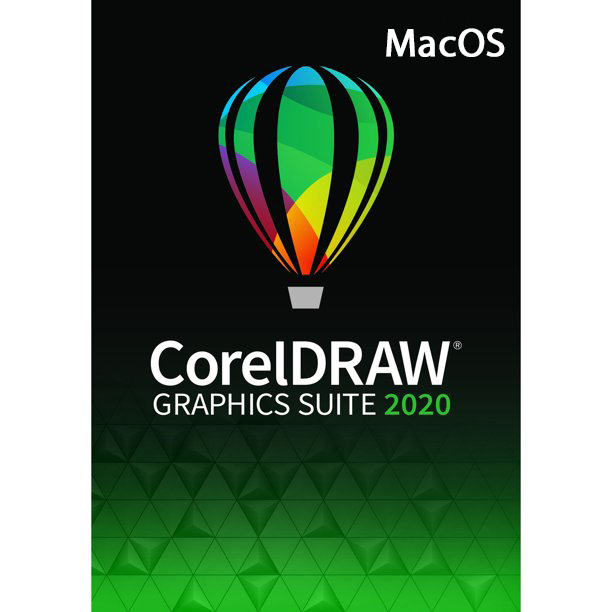
![[Corel] CorelDRAW Graphics Suite 2020 Lifetime License for MacOS - 1 Mac User (Perpetual License) | Commercial 5 graphic design software for beginners;digital art;typography;object management;file compatibility](https://m.media-amazon.com/images/S/aplus-media/vc/b65c9033-dfaa-418c-a837-1c6393e9fcd8.__CR0,0,150,300_PT0_SX150_V1___.jpg)
![[Corel] CorelDRAW Graphics Suite 2020 Lifetime License for MacOS - 1 Mac User (Perpetual License) | Commercial 6 Photo editing;design software;digital art](https://m.media-amazon.com/images/S/aplus-media/vc/b37d6f6e-964b-463a-ae95-866ea5b4ebbe.__CR0,0,150,300_PT0_SX150_V1___.jpg)
![[Corel] CorelDRAW Graphics Suite 2020 Lifetime License for MacOS - 1 Mac User (Perpetual License) | Commercial 7 Photo editing;design software;digital art](https://m.media-amazon.com/images/S/aplus-media/vc/71a864ea-45af-46c7-88e9-f2f75b703f1d.__CR0,0,150,300_PT0_SX150_V1___.jpg)
![[Corel] CorelDRAW Graphics Suite 2020 Lifetime License for MacOS - 1 Mac User (Perpetual License) | Commercial 8 .](https://m.media-amazon.com/images/S/aplus-media/vc/bcf3000c-f673-4615-ac17-70ee7c037790.__CR0,0,150,300_PT0_SX150_V1___.jpg)