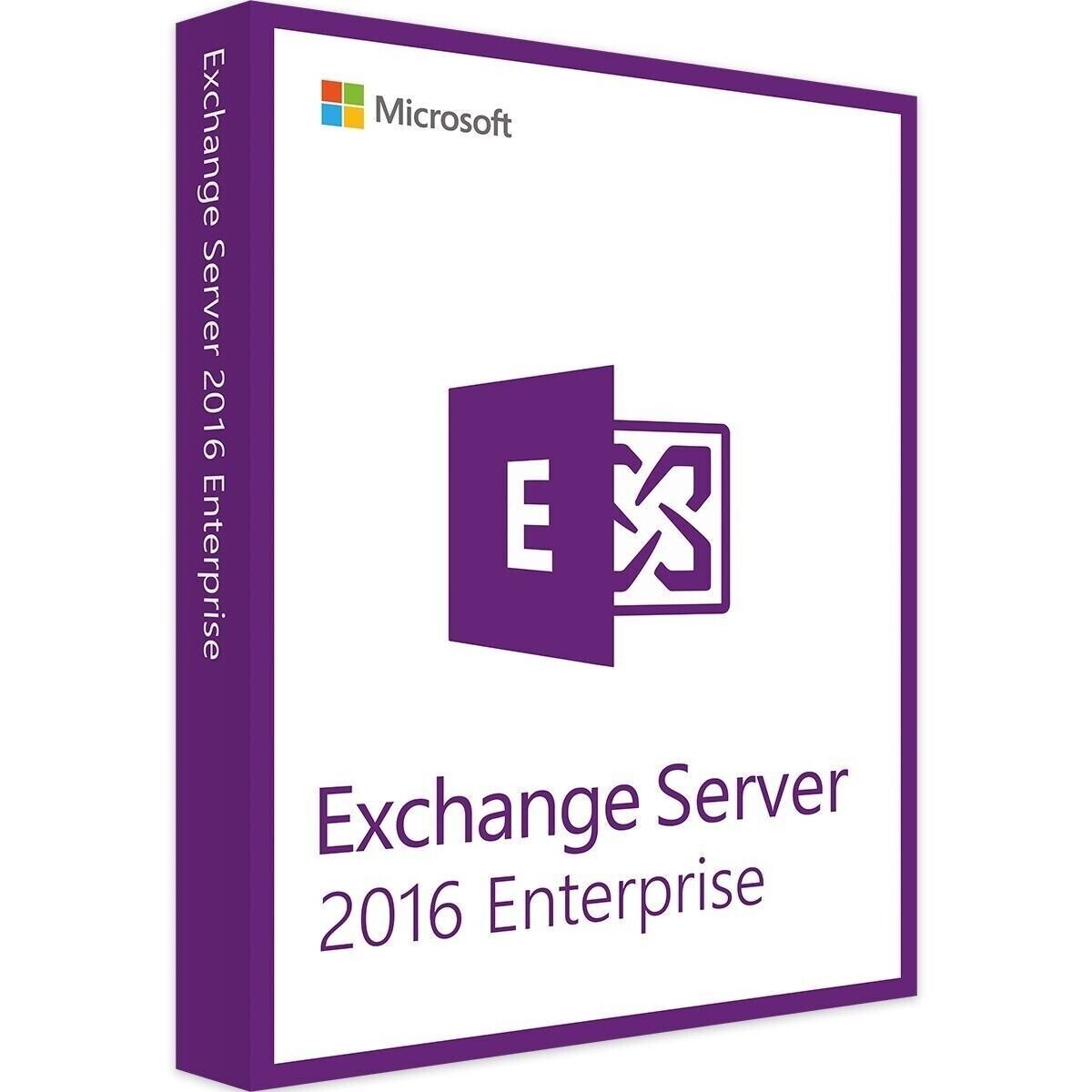Description
Microsoft Exchange Server 2016 Enterprise License | MFG Part 395-04540
- Enhance your organizational communication infrastructure with the Microsoft Exchange Server 2016 Enterprise License, available at Softwarehubs.com. As a certified Microsoft Cloud Service Provider (CSP), Softwarehubs specializes in providing robust Microsoft products, including the Microsoft Exchange Server 2016 Enterprise License (MFG Part 395-04540). This product is ideal for larger organizations looking for advanced features and greater scalability in their messaging and collaboration solutions.Product Overview:
- Brand: Microsoft
- Model: Exchange Server 2016 Enterprise
- License Type: Enterprise License
- MFG Part: 395-04540
- Format: Digital License (Download and License Key)
- Compatibility OS: Works with Windows Server 2012 R2 and above
- License Pricing: Typically through volume licensing
Key Features of Microsoft Exchange Server 2016 Enterprise:
- Enhanced Security: Robust protection mechanisms including anti-malware and anti-spam filtering to guard your communications.
- High Availability and Disaster Recovery: Built-in features such as database availability groups (DAGs) ensure your communications are always up and running.
- Improved Performance: Optimized resources to handle large volumes of emails, contacts, and calendar information more efficiently.
- Scalability: Supports multiple databases per server with up to 100 mounted databases per server, significantly more than the Standard edition.
- Compliance Tools: Integrated archiving, retention, and eDiscovery capabilities help you meet legal and regulatory requirements efficiently.
System Requirements:
- Operating System: Windows Server 2012 R2 or later
- Processor: Minimum: Intel processor that supports Intel 64 architecture (formerly known as Intel EM64T).
- Memory: Minimum: 8 GB RAM; Recommended: 16 GB RAM or more based on user needs
- Disk Space: At least 30 GB on the drive on which you install Exchange plus additional space for the message queue database
Why Choose Softwarehubs for Microsoft Exchange Server 2016 Enterprise?
- Reliability: Softwarehubs provides genuine Microsoft licenses with guaranteed authenticity.
- Expert Support: Get professional assistance for setup, configuration, and troubleshooting.
- Competitive Pricing: Access cost-effective solutions tailored for enterprise needs.
Leverage Microsoft Exchange Server 2016 Enterprise to facilitate effective communication and collaboration in your organization. For more information or to purchase, visit Softwarehubs today. For detailed product specifications and system requirements, refer to the official Microsoft documentation linked here: Microsoft Exchange Server 2016 Enterprise System Requirements.
This Enterprise edition is particularly well-suited to larger organizations that require a robust, high-availability solution for their communication needs.