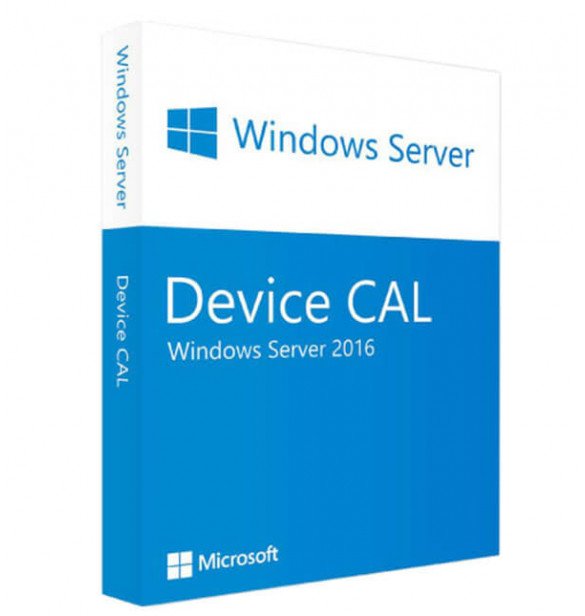Description
Microsoft Windows Server 2016 5 Device CALs
Efficiently manage device access with Microsoft Windows Server 2016 5 Device CALs
Softwarehubs, a trusted Microsoft Cloud Service Provider (CSP), offers a wide range of Microsoft products and services, including Microsoft Windows Server 2016 5 Device CALs (MFG Part R18-05121).
What is a Client Access License (CAL)?
A CAL is a license that allows a user or device to access resources on a server. There are two main types of CALs:
- User CAL: Allows one user to access resources on the server, regardless of the device they are using.
- Device CAL: Allows one device to access resources on the server, regardless of the user who is using the device.
What is Microsoft Windows Server 2016 5 Device CAL?
Microsoft Windows Server 2016 5 Device CAL is a device CAL that allows five individual devices to access resources on a Windows Server 2016 Standard or Datacenter edition server. This license type is ideal for organizations with multiple devices that need to access resources on the server, such as:
- Laptops: Employees can use their laptops to access files, folders, printers, and other resources on the server.
- Desktops: Desktops in the office can be used to access resources on the server.
- Virtual machines: Virtual machines hosted on the Windows Server can use this CAL to access resources on the physical server.
Benefits of using Microsoft Windows Server 2016 5 Device CALs:
- Increased flexibility: Users can access organizational resources from any authorized device, regardless of their location.
- Improved management: Device CALs make it easy to track and manage which devices have access to the server.
- Reduced costs: Compared to purchasing user CALs for each device, using device CALs can save money for organizations with many devices used by different users.
Important notes:
- You need a Windows Server 2016 license to use CALs.
- You need a CAL for each user or device that accesses the server.
Microsoft does not currently offer direct downloads for CALs. A Microsoft Authorized Reseller will provide you with the license and activation instructions after purchase.
Softwarehubs is a trusted Microsoft Cloud Service Provider (CSP) that offers Microsoft Windows Server 2016 5 Device CAL (MFG Part R18-05121).
Why choose Softwarehubs?
- Genuine products: Softwarehubs only provides genuine Microsoft products.
- Competitive pricing: Softwarehubs offers competitive prices for Microsoft CALs.
- Support: Softwarehubs provides professional support to help you install and activate your CALs.
Contact Softwarehubs today to purchase Microsoft Windows Server 2016 5 Device CALs and start enjoying the benefits!
Product information links at Microsoft:
- Microsoft Windows Server website: https://www.microsoft.com/en-us/evalcenter/evaluate-windows-server-2016
- Client Access Licenses (CALs) for Windows Server: https://www.microsoft.com/en-us/licensing/product-licensing/client-access-license