SOFTWAREHUBS
December 9, 2022
Microsoft Office LTSC 2021
Beginning with Microsoft Office 2021 ProPlus, we expanded the availability of Click-to-Run to all client products. Perpetual volume licensed products are now able to take advantage of benefits that improve security and ease of use while reducing deployment costs. These benefits include the following:
- Outlook
- Word
- Excel
- PowerPoint
- OneNote
- Teams
- Publisher (PC only)
- Access (PC only)
This software can only be installed on computers owned by the organization.
The Microsoft 2021 Office files are available as a download in either the 32-bit (x86) or 64-bit (x64) versions in all supported languages.
Decide which bit version you need. For more information, see Choose between the 64-bit or 32-bit version of Office.
Office 2021 LTSC Professional 32-BIT
Office 2021 LTSC Professional 64-BIT
Steps
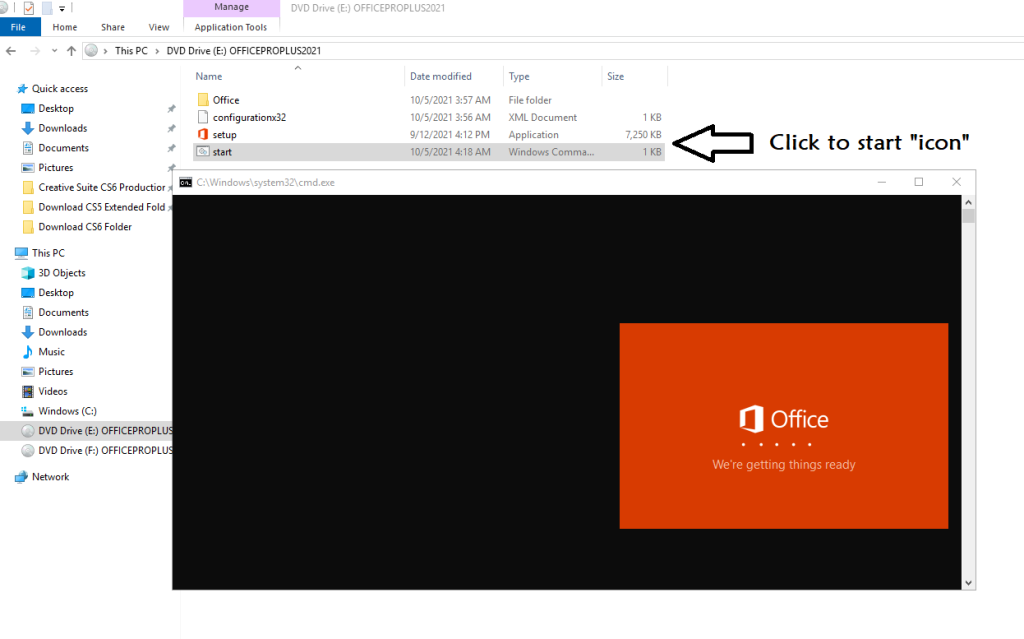
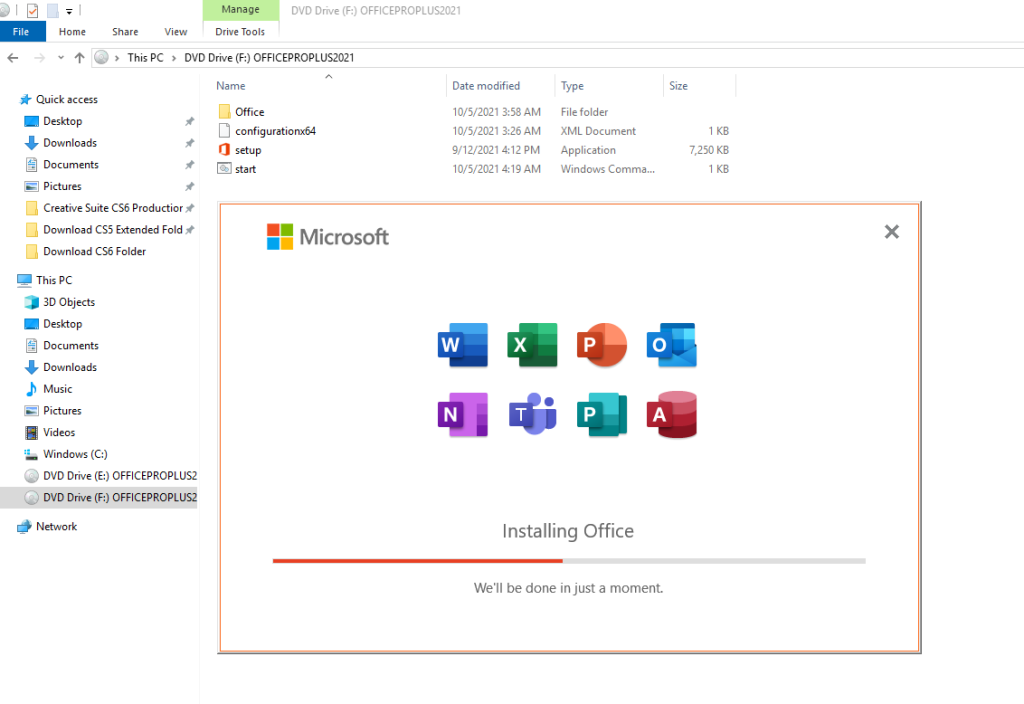
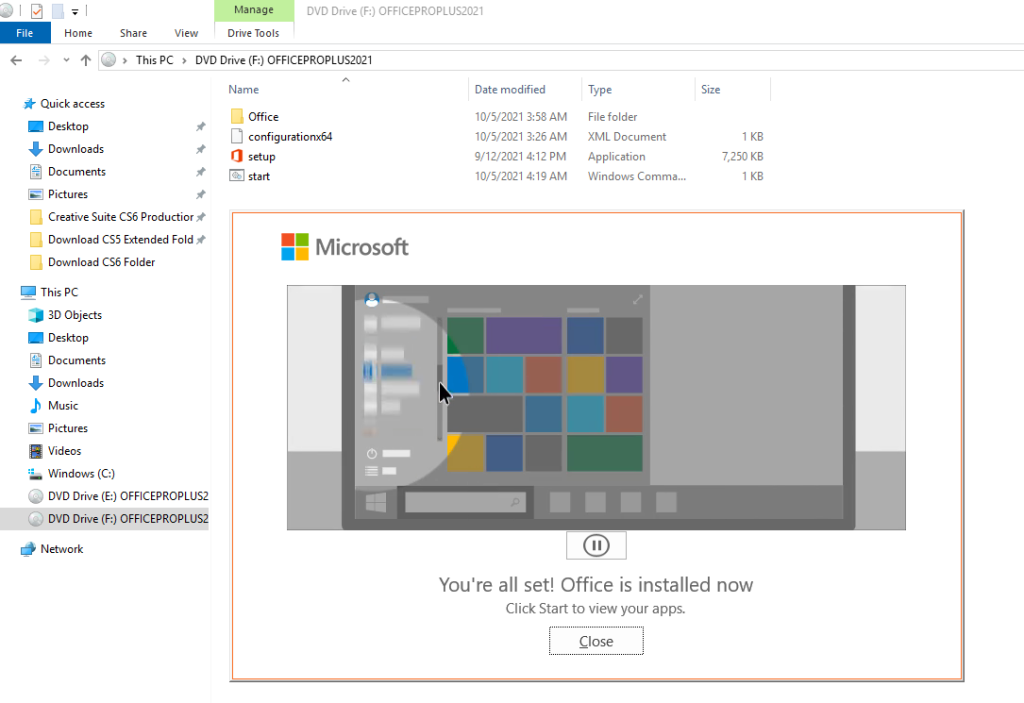
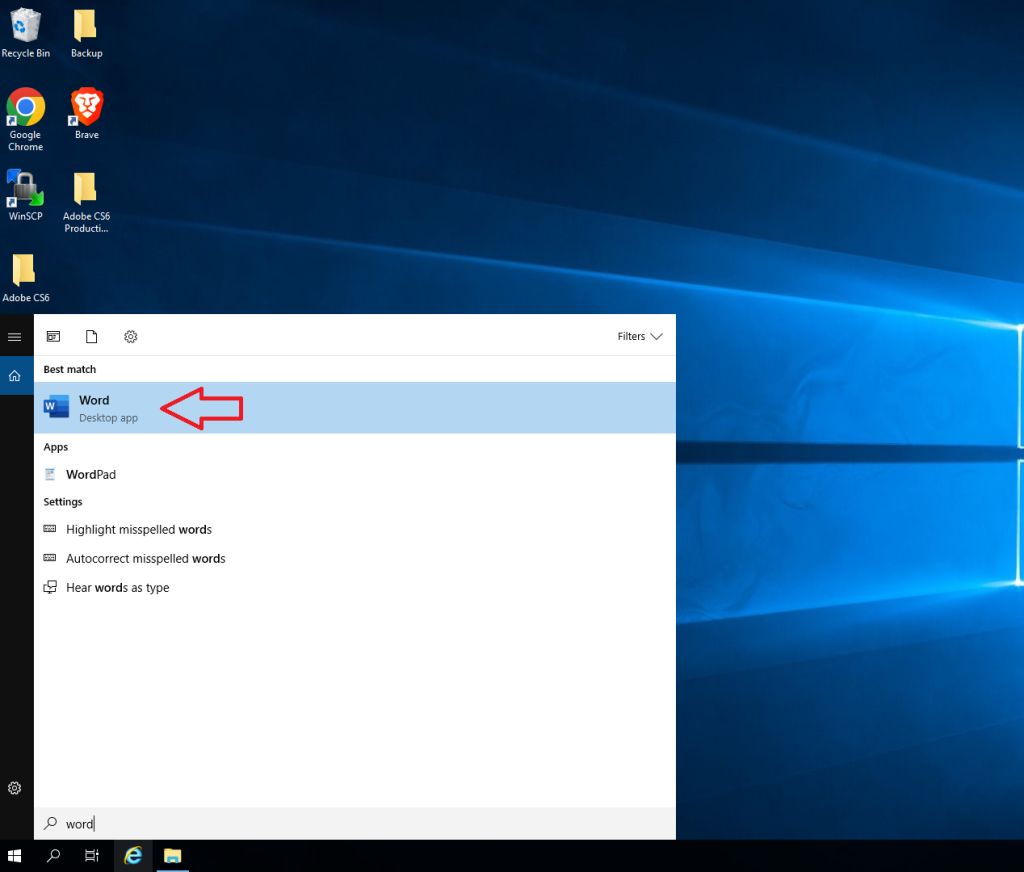
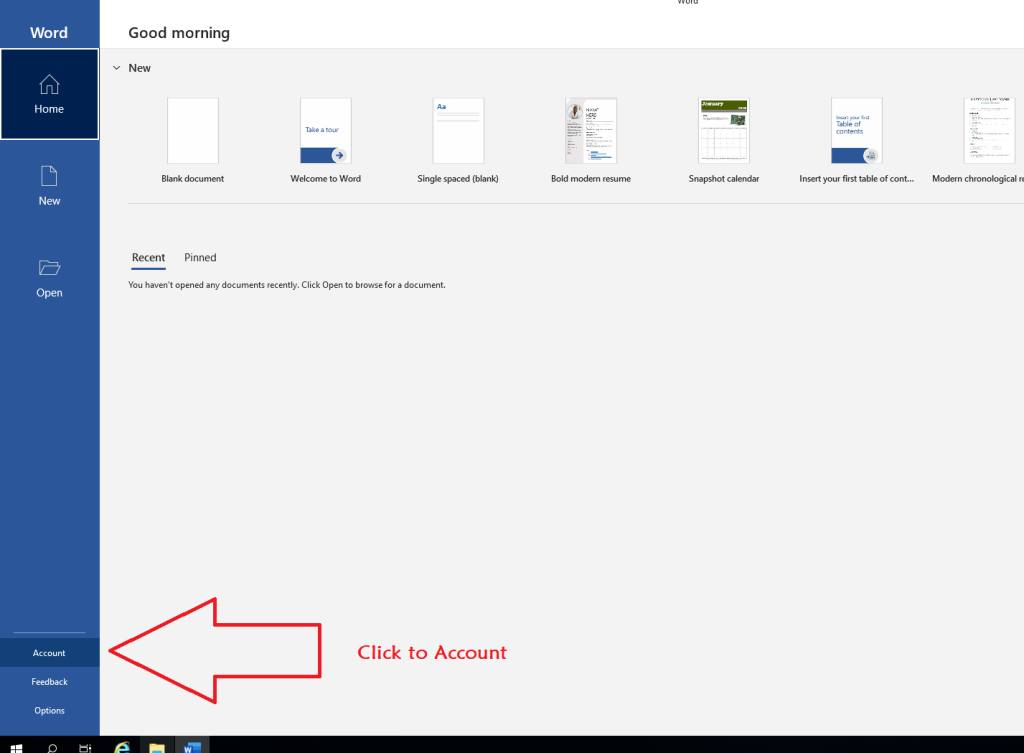
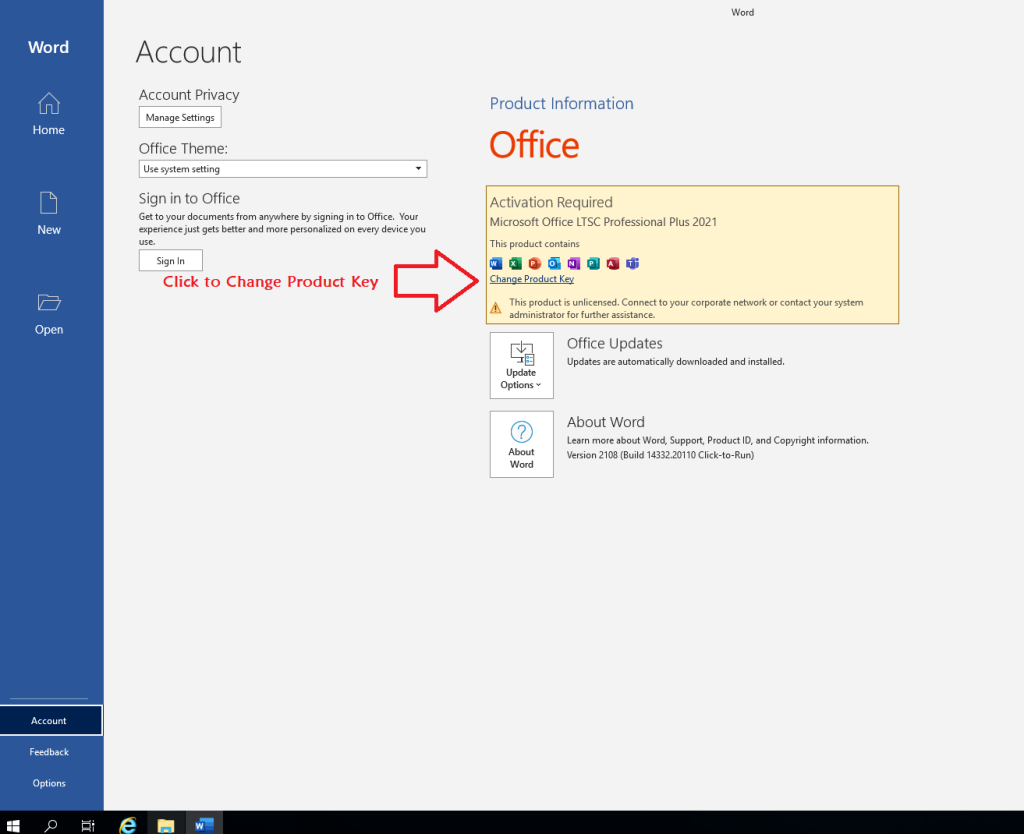
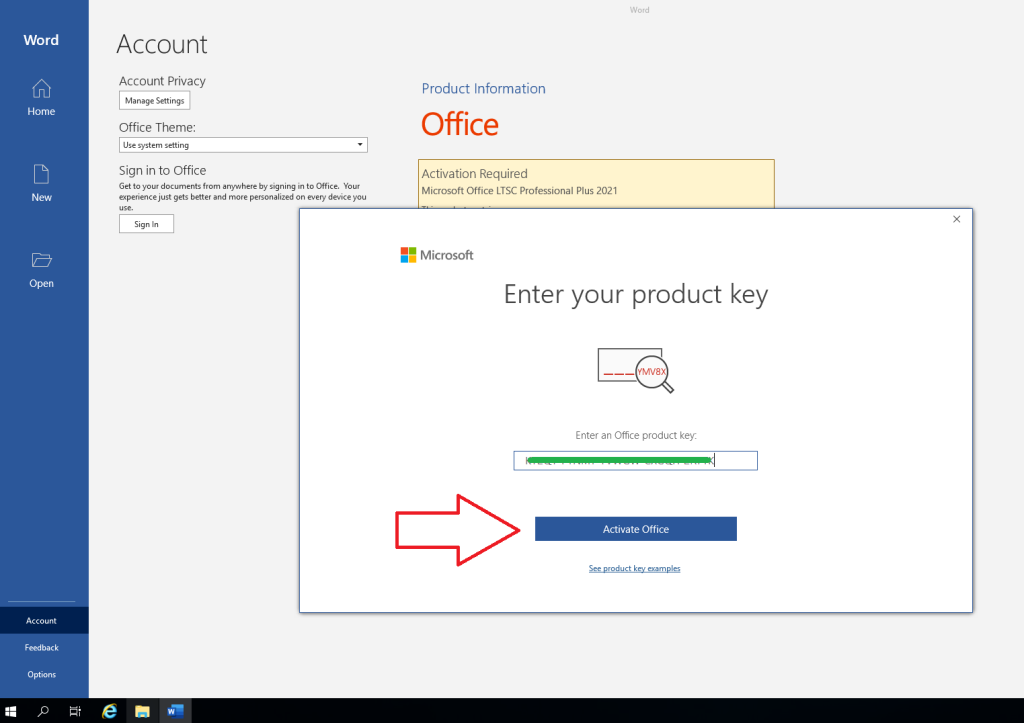
XXXXX-XXXXX-XXXXX-XXXXX-XXXXX

Product keys include hyphens, but you can omit them when you enter your product key.
