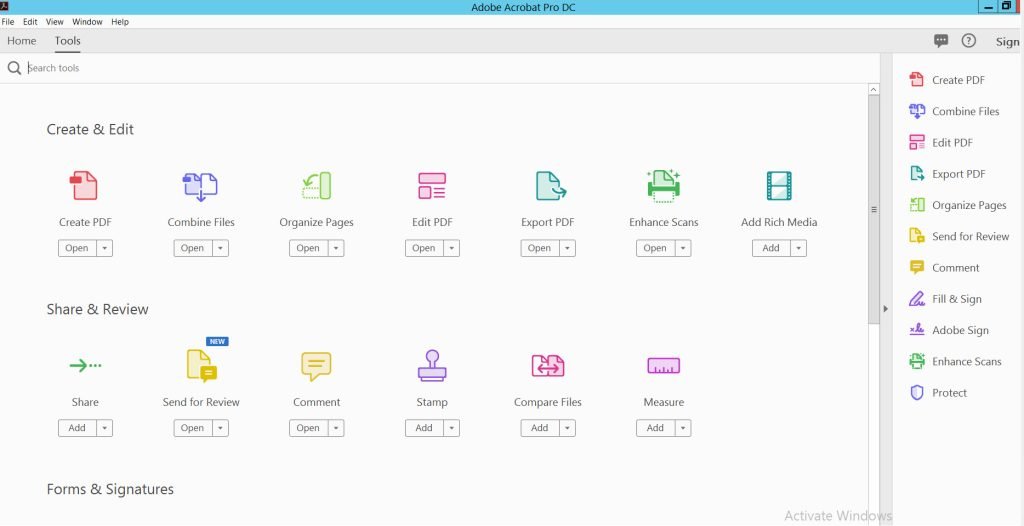Adobe Acrobat Pro DC is a PDF editing tool released by Adobe in 2019-2020, which provides many powerful features, including:
- Create and edit PDF: Supports creating PDF from multiple formats (such as Microsoft Word, Excel, PowerPoint), and can edit text, images, page elements, etc. through tools.
- Sign and batch process documents: Can apply digital signatures to multiple documents, and supports batch processing of PDFs.
- Annotate and provide feedback: Can add annotations, give feedback to others, and merge multiple versions of PDFs.
- Encrypt and protect files: Supports setting password protection and controlling access and usage rights of files.
- PDF conversion: Supports converting PDF to multiple formats (such as Microsoft Word, Excel, HTML).
- File transfer: Supports online file transfer and file sharing on different devices.
- Merge multiple PDFs: Can merge multiple PDF files into one file.
- Supports multiple languages: Supports multiple languages, such as Chinese, English, French, German, Japanese, etc.
Many people confuse Acrobat Reader with Adobe Acrobat Pro DC. The difference between the two is that Acrobat Reader is a free version that can only open PDF files for viewing and cannot edit them. It can be downloaded from the Adobe official website.
Adobe Acrobat Pro DC is a paid version that can perform various edits on PDFs, which are the functions listed above. The trial version can be used for 30 days, and payment is required after the trial period to continue using it.
STEP 1
Click here to download -> Adobe Acrobat Pro DC
Run the installation file “Setup.exe“, located in the “Adobe Acrobat DC ” folder.
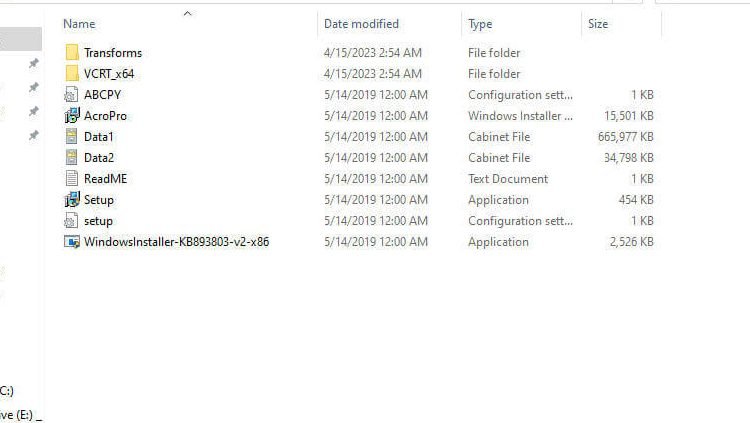
STEP 2
After installation, the program will be set as the default for opening PDF files. Input your Serial Number and Click “Install”.
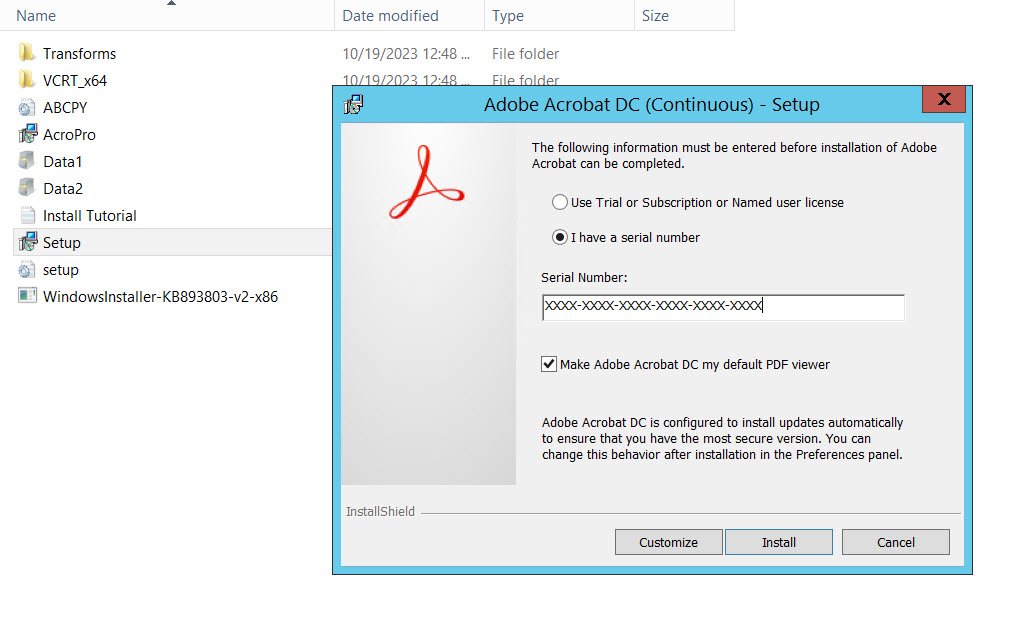
Wait for the installation process to complete.
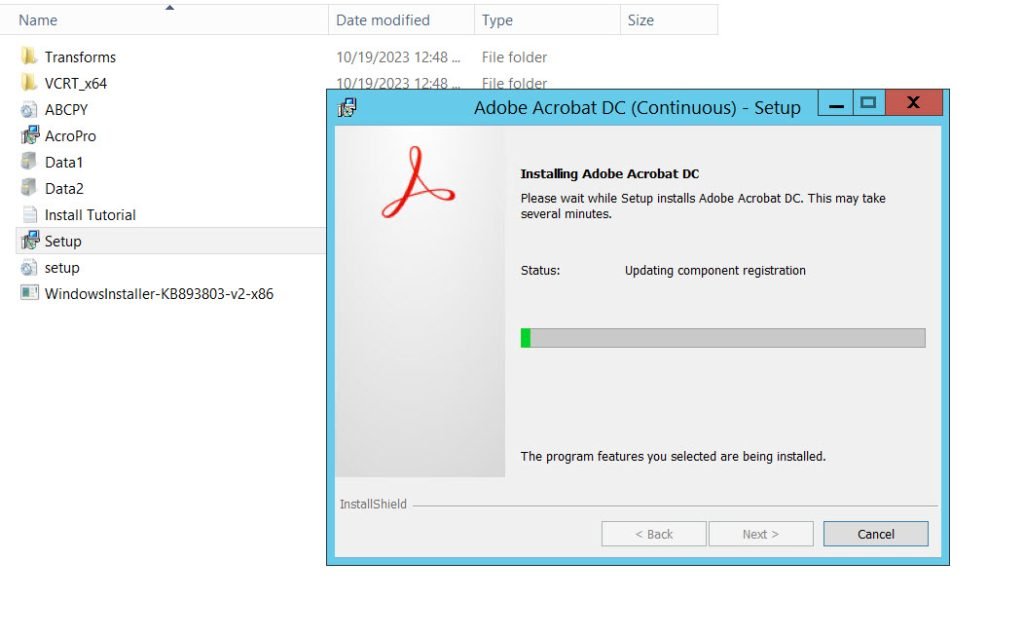
STEP 3
After installation is completed, click “Launch Now”.
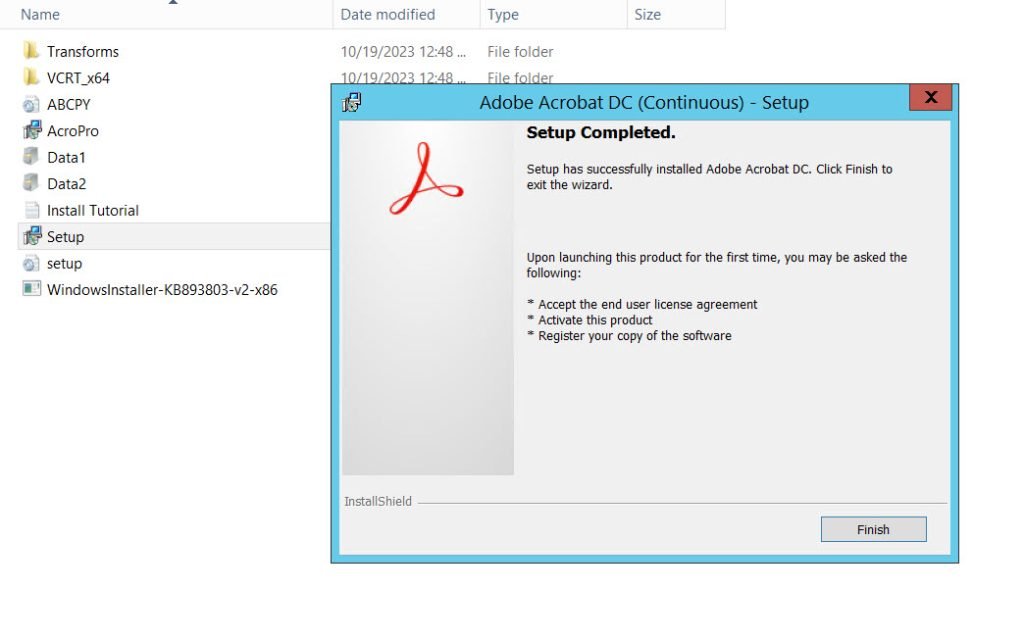
STEP 4
Next, open Adobe Acrobat Pro DC . The first time you open it, this window will pop up. Click “Accept”.
STEP 5
After opening Adobe Acrobat Pro DC, you can freely edit any PDF files.