How to Check if Comcast Xfinity is Outage in Your Area

If you’re experiencing internet issues, it’s important to know whether the problem lies with your network or if there’s a larger outage affecting your area. Comcast Xfinity, like other internet service providers, occasionally faces service interruptions due to maintenance, technical issues, or weather conditions. This guide will help you determine if Comcast Xfinity is down in your area using various tools and methods.
Method 1: Check the Xfinity Status Center
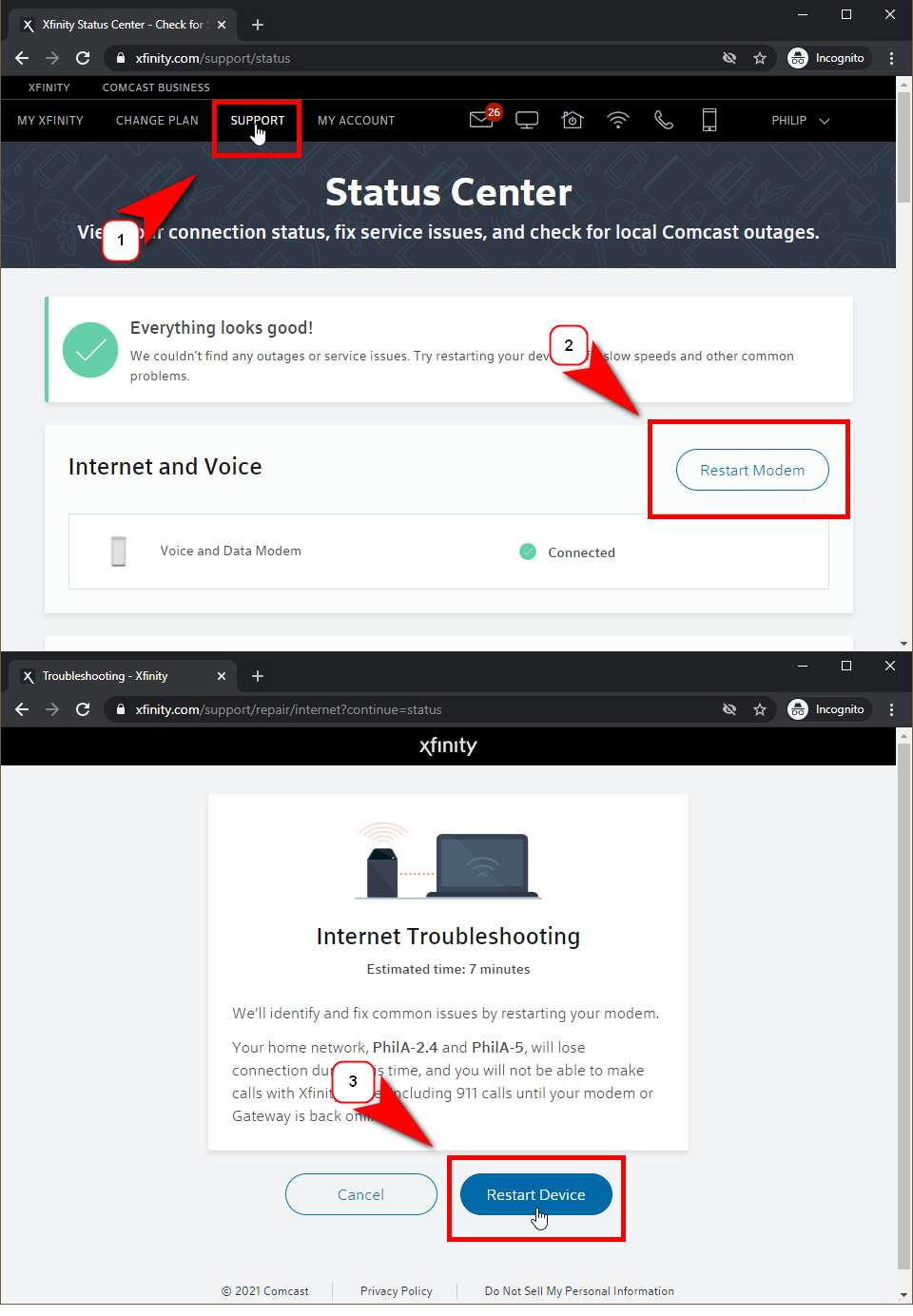
One of the most reliable ways to check if Xfinity is experiencing an outage is to visit their official Status Center.
Step 1: Log In to Your Xfinity Account
- Go to the Xfinity Website:
- Visit www.xfinity.com.
- Log In:
- Click on the “Sign In” button and enter your credentials.
Step 2: Check Service Status
- Navigate to the Status Center:
- After logging in, go to the “My Account” section.
- View Outage Information:
- Click on “Status Center” or directly visit Xfinity Status Center.
- You will see if there are any service disruptions in your area.
Method 2: Use the Xfinity My Account App
The Xfinity My Account app is a handy tool to monitor your service status directly from your mobile device.
Step 1: Download the App
- Download the Xfinity My Account App:
- Available on both the Google Play Store and Apple App Store.
- Open the App and Log In:
- Use your Xfinity credentials to log in.
Step 2: Check Service Status
- Open the “Internet” Tab:
- Tap on the “Internet” section within the app.
- View Outages:
- The app will display any known outages affecting your area.
Method 3: Visit Downdetector
Downdetector is a third-party website that tracks outages across various services, including Comcast Xfinity.
Step 1: Go to Downdetector
- Visit Downdetector:
- Go to www.downdetector.com.
- Search for Xfinity:
- Type “Xfinity” in the search bar and press Enter.
Step 2: Check Outage Map and Reports
- View Outage Map:
- Downdetector provides a real-time outage map, showing areas with reported issues.
- Read User Reports:
- Scroll down to read user comments and the number of outage reports to see if others are experiencing the same issues.
Method 4: Check Xfinity’s Social Media Accounts
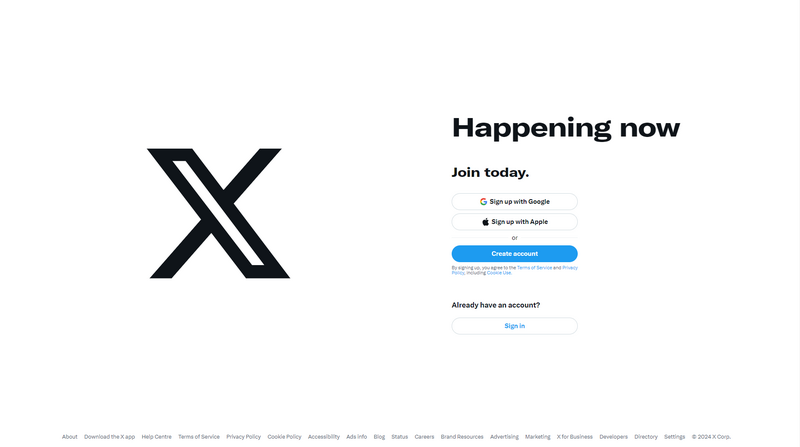
Comcast Xfinity often posts updates about outages and service issues on their social media platforms.
Step 1: Visit Xfinity’s Twitter Account
- Go to Twitter:
- Visit twitter.com/XfinitySupport.
- Look for Outage Updates:
- Check their recent tweets for any announcements or responses to customer queries regarding outages.
Method 5: Contact Xfinity Customer Support

If you are unable to find information online, contacting Xfinity’s customer support directly can provide specific details about outages in your area.
Step 1: Call Xfinity Support
- Dial Xfinity Customer Service:
- You can call 1-800-XFINITY (1-800-934-6489).
- Ask About Outages:
- Follow the voice prompts to reach technical support and inquire about any ongoing service interruptions.
Conclusion
If you suspect an outage with Comcast Xfinity, you can quickly confirm it using the Xfinity Status Center, My Account app, Downdetector, or by checking their social media. These methods help you determine if the problem is on Comcast’s end or if it’s specific to your equipment. Staying informed through these channels ensures you can manage your expectations and find alternative solutions if necessary until service is restored.
