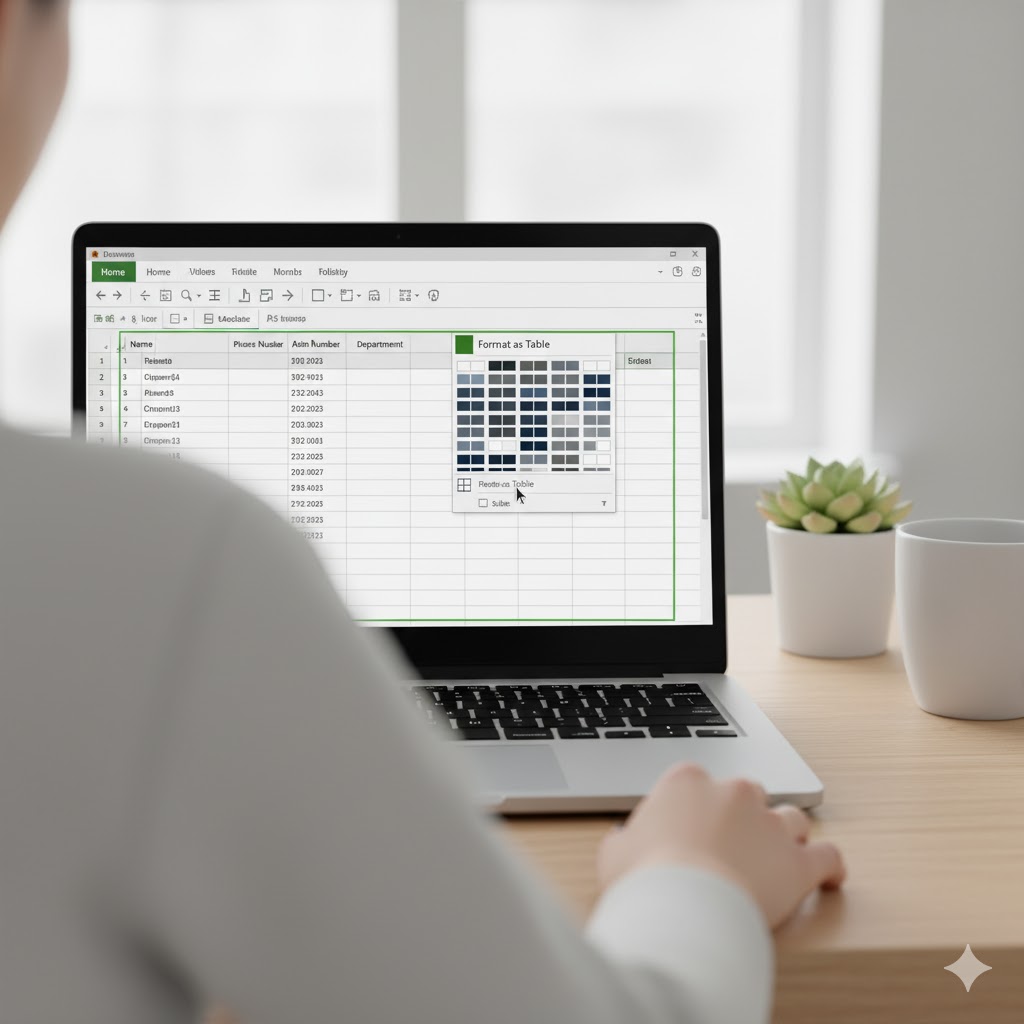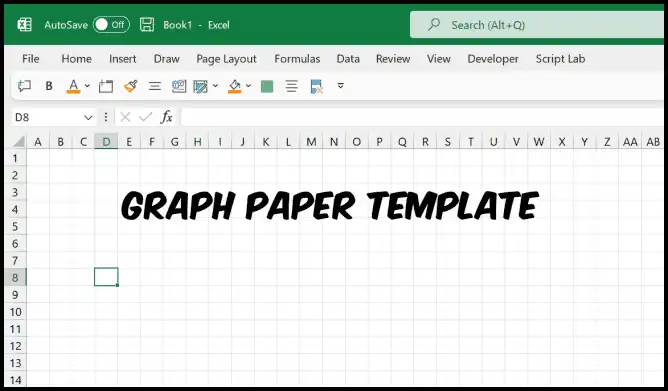Step-by-Step Instructions for Exporting Chosen Excel Columns to CSV – 2025
Step-by-Step Instructions for Exporting Chosen Excel Columns to CSV Microsoft Excel is a powerful tool for organizing, analyzing, and sharing data. One of the most common tasks users perform is exporting data into a CSV (Comma-Separated Values) file, which is widely supported across different applications, databases, and programming platforms. However, Excel does not offer a…